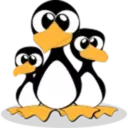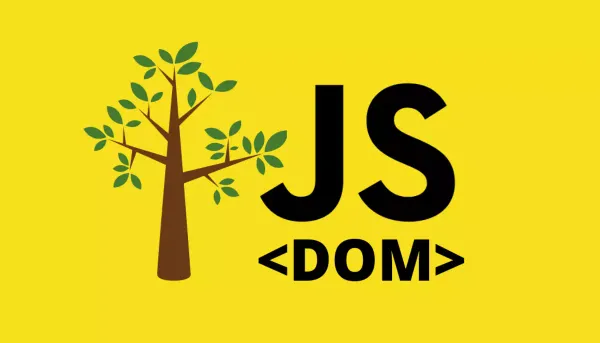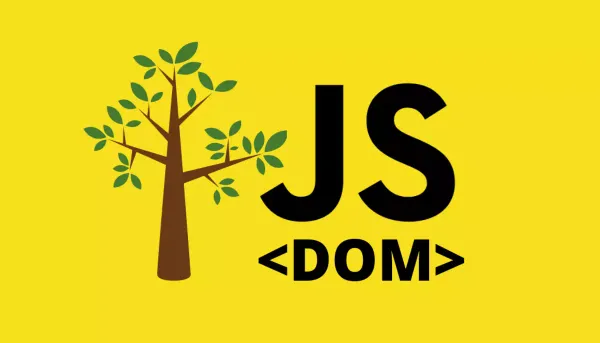Node.js如何实现断点续传
Node.js如何实现断点续传
2 min read
By
myfreax
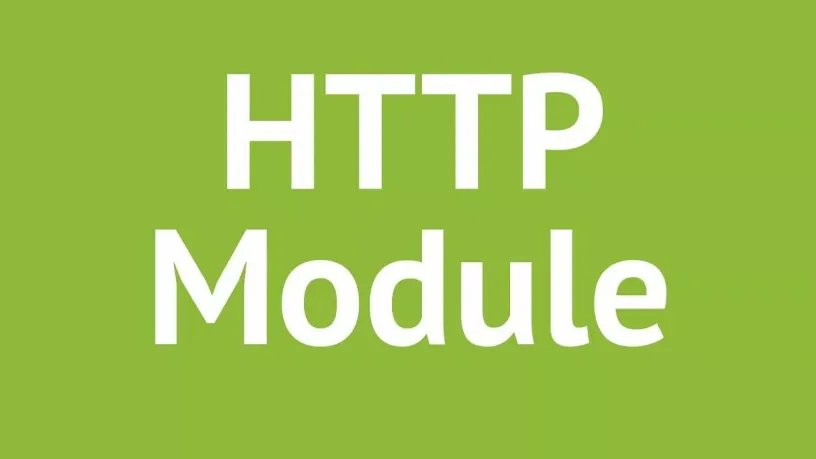
Range 是一个请求首部,告知服务器返回文件的哪一部分。在一个 Range 首部中,可以一次性请求多个部分,服务器会以 multipart 文件的形式将其返回。如果服务器返回的是范围响应,需要使用 206Partial Content 状态码。假如所请求的范围不合法,那么服务器会返回 416Range Not Satisfiable 状态码,表示客户端错误。服务器允许忽略 Range 首部,从而返回整个文件,状态码用 200 。
安装node-fetch
npm install node-fetch
实现断点续传
ctrl = new AbortController()
signal = ctrl.signal
url = 'https://images.pexels.com/photos/45201/kitty-cat-kitten-pet-45201.jpeg?d='+Date.now()
res = await fetch(url, { signal })
acceptRanges = res.headers.get('accept-ranges') === 'bytes'
contentLength = parseInt(res.headers.get('content-length'))
chunks = []
downloaded = 0
res.body.pipeTo(new WritableStream({
write(chunk) {
chunks.push(chunk) // uint8array
downloaded += chunk.byteLength
console.log(downloaded, contentLength)
ctrl.abort()
console.log(URL.createObjectURL(new Blob(chunks, {type:'image/jpeg'})))
resumePartialRequest(url, downloaded)
}
}))
async function resumePartialRequest (url, start = 0, end = '') {
const res = await fetch(url, {
headers: {
'range': `bytes=${start}-${end}`
}
})
await res.body.pipeTo(new WritableStream({
write(chunk) {
chunks.push(chunk)
downloaded += chunk.byteLength
console.log(downloaded, contentLength)
}
}))
console.log(URL.createObjectURL(new Blob(chunks, {type:'image/jpeg'})))
}基于HTTP的实现
Range - HTTP | MDN
The Range 是一个请求首部,告知服务器返回文件的哪一部分。在一个 Range 首部中,可以一次性请求多个部分,服务器会以 multipart 文件的形式将其返回。如果服务器返回的是范围响应,需要使用 206 Partial Content 状态码。假如所请求的范围不合法,那么服务器会返回 416 Range Not Satisfiable 状态码,表示客户端错误。服务器允许忽略 Range 首部,从而返回整个文件,状态码用 200 。