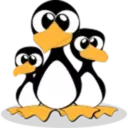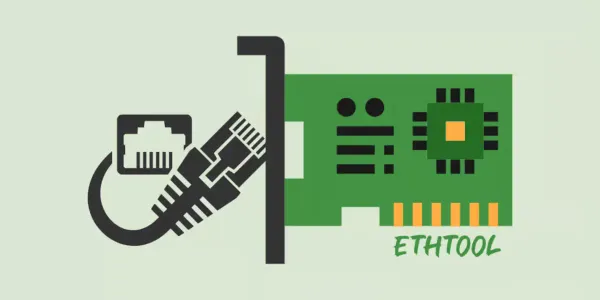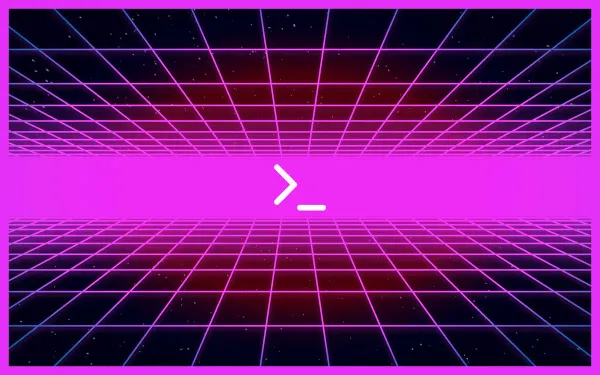ubuntu 22.04国内镜像阿里云/163源/清华大学/中科大
Ubuntu 22.04 LTS这是一个长期支持版本,它将被支持五年,直到2027年4月。已发布的LTS版本带来了一些新的功能。如果你正在使用Ubuntu 20.04 LTS

Ubuntu 22.04 LTS这是一个长期支持版本,它将被支持五年,直到2027年4月。已发布的LTS版本带来了一些新的功能。
如果你正在使用Ubuntu 20.04 LTS,你会注意到许多视觉上的变化。
当然作为国内用户首要任务安装完成之后首要任务就是更改ubuntu 22.04的镜像/软件源。
国内有很多Ubuntu 22.04的镜像源,包括阿里、网易,还有很多教育网的镜像源,比如清华源、中科大源。
在教程中我们将介绍如何更改镜像在ubuntu 22.04。国内的包括有镜像阿里云/163源/清华大学/中科大。
首先我们需要先备份Ubuntu官方的软件源,执行以下命令将备份原来的软件源。
sudo mv /etc/apt/sources.list /etc/apt/sources.list.bak清华大学镜像
清华大学开源软件镜像站,致力于为国内和校内用户提供高质量的开源软件镜像、Linux镜像源服务。
帮助用户更方便地获取开源软件。镜像站由清华大学TUNA协会负责运行维护。
复制以下命令即可一键切换到清华大学ubuntu 22.04镜像:
sudo bash -c "cat << EOF > /etc/apt/sources.list && apt update
deb https://mirrors.tuna.tsinghua.edu.cn/ubuntu/ jammy main restricted universe multiverse
# deb-src https://mirrors.tuna.tsinghua.edu.cn/ubuntu/ jammy main restricted universe multiverse
deb https://mirrors.tuna.tsinghua.edu.cn/ubuntu/ jammy-updates main restricted universe multiverse
# deb-src https://mirrors.tuna.tsinghua.edu.cn/ubuntu/ jammy-updates main restricted universe multiverse
deb https://mirrors.tuna.tsinghua.edu.cn/ubuntu/ jammy-backports main restricted universe multiverse
# deb-src https://mirrors.tuna.tsinghua.edu.cn/ubuntu/ jammy-backports main restricted universe multiverse
deb https://mirrors.tuna.tsinghua.edu.cn/ubuntu/ jammy-security main restricted universe multiverse
# deb-src https://mirrors.tuna.tsinghua.edu.cn/ubuntu/ jammy-security main restricted universe multiverse
EOF"163镜像
复制以下命令即可一键切换到163 ubuntu 22.04镜像:
sudo bash -c "cat << EOF > /etc/apt/sources.list && apt update
deb http://mirrors.163.com/ubuntu/ jammy main restricted universe multiverse
deb http://mirrors.163.com/ubuntu/ jammy-security main restricted universe multiverse
deb http://mirrors.163.com/ubuntu/ jammy-updates main restricted universe multiverse
deb http://mirrors.163.com/ubuntu/ jammy-proposed main restricted universe multiverse
deb http://mirrors.163.com/ubuntu/ jammy-backports main restricted universe multiverse
deb-src http://mirrors.163.com/ubuntu/ jammy main restricted universe multiverse
deb-src http://mirrors.163.com/ubuntu/ jammy-security main restricted universe multiverse
deb-src http://mirrors.163.com/ubuntu/ jammy-updates main restricted universe multiverse
deb-src http://mirrors.163.com/ubuntu/ jammy-proposed main restricted universe multiverse
deb-src http://mirrors.163.com/ubuntu/ jammy-backports main restricted universe multiverse
EOF"阿里云镜像
阿里巴巴开源镜像站,免费提供Linux镜像下载服务,拥有Ubuntu、CentOS、Deepin、MongoDB、Apache、Maven、Composer等多种开源软件镜像源。
此外还提供域名解析DNS、网络授时NTP等服务,致力于为互联网用户提供全面,高效和稳定的基础服务。
复制以下命令即可一键切换到阿里云 ubuntu 22.04镜像:
sudo bash -c "cat << EOF > /etc/apt/sources.list && apt update
deb http://mirrors.aliyun.com/ubuntu/ jammy main restricted universe multiverse
deb-src http://mirrors.aliyun.com/ubuntu/ jammy main restricted universe multiverse
deb http://mirrors.aliyun.com/ubuntu/ jammy-security main restricted universe multiverse
deb-src http://mirrors.aliyun.com/ubuntu/ jammy-security main restricted universe multiverse
deb http://mirrors.aliyun.com/ubuntu/ jammy-updates main restricted universe multiverse
deb-src http://mirrors.aliyun.com/ubuntu/ jammy-updates main restricted universe multiverse
deb http://mirrors.aliyun.com/ubuntu/ jammy-proposed main restricted universe multiverse
deb-src http://mirrors.aliyun.com/ubuntu/ jammy-proposed main restricted universe multiverse
deb http://mirrors.aliyun.com/ubuntu/ jammy-backports main restricted universe multiverse
deb-src http://mirrors.aliyun.com/ubuntu/ jammy-backports main restricted universe multiverse
EOF"中科大镜像
中国科学技术大学开源软件镜像由中国科学技术大学网络信息中心提供支持。
mirrors.ustc.edu.cn是Debian, Ubuntu, Fedora, Archlinux, CentOS等多个发行版的官方源。目前是中国大陆高校访问量最大,收录最全的开源软件镜像。
中国科学技术大学Linux用户协会是由中国科学技术大学在校的GNU/Linux爱好者发起并组成的一个全校性群众团体。
成立协会的目的在于联合科大的GNU/Linux使用者,搭建信息交流共享的平台,宣传自由软件的价值,提高自由软件社区文化氛围,推广自由软件在科大校园乃至合肥地区的应用。
复制以下命令即可一键切换到中科大ubuntu 22.04镜像:
sudo bash -c "cat << EOF > /etc/apt/sources.list && apt update
deb https://mirrors.ustc.edu.cn/ubuntu/ jammy main restricted universe multiverse
deb-src https://mirrors.ustc.edu.cn/ubuntu/ jammy main restricted universe multiverse
deb https://mirrors.ustc.edu.cn/ubuntu/ jammy-updates main restricted universe multiverse
deb-src https://mirrors.ustc.edu.cn/ubuntu/ jammy-updates main restricted universe multiverse
deb https://mirrors.ustc.edu.cn/ubuntu/ jammy-backports main restricted universe multiverse
deb-src https://mirrors.ustc.edu.cn/ubuntu/ jammy-backports main restricted universe multiverse
deb https://mirrors.ustc.edu.cn/ubuntu/ jammy-security main restricted universe multiverse
deb-src https://mirrors.ustc.edu.cn/ubuntu/ jammy-security main restricted universe multiverse
deb https://mirrors.ustc.edu.cn/ubuntu/ jammy-proposed main restricted universe multiverse
deb-src https://mirrors.ustc.edu.cn/ubuntu/ jammy-proposed main restricted universe multiverse
EOF"结论
至此,我们知道了如何更改Ubuntu 20.04软件源,使得我们安装软件变得更快。如有以为请发表评论