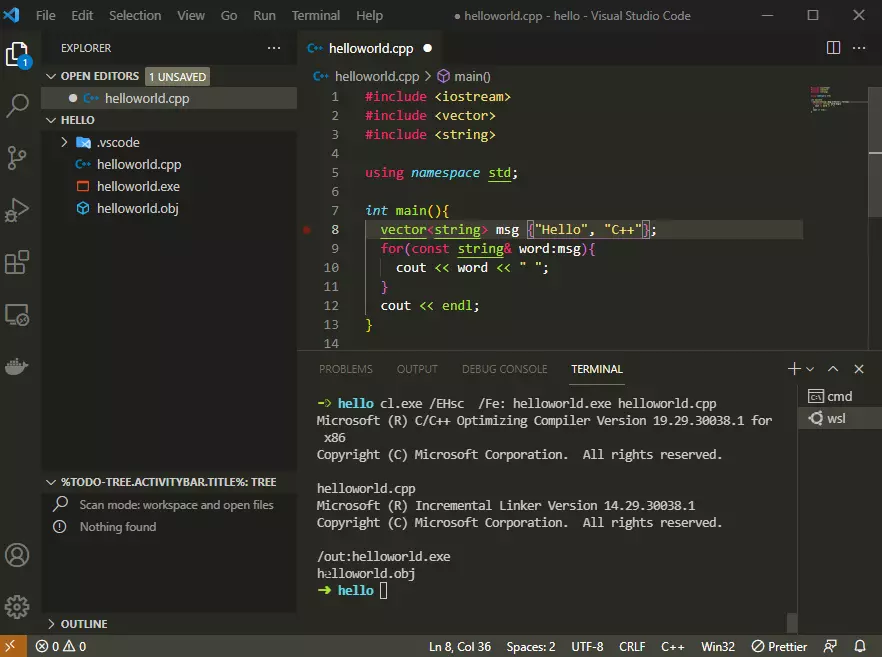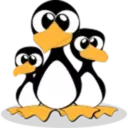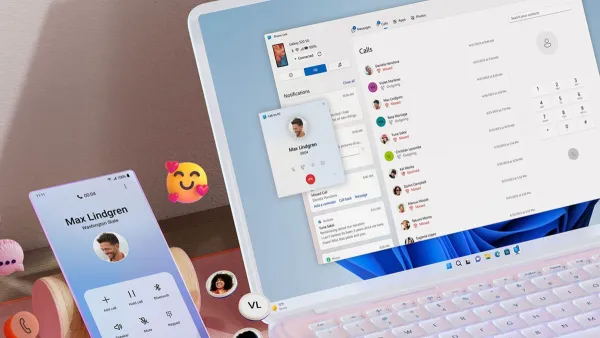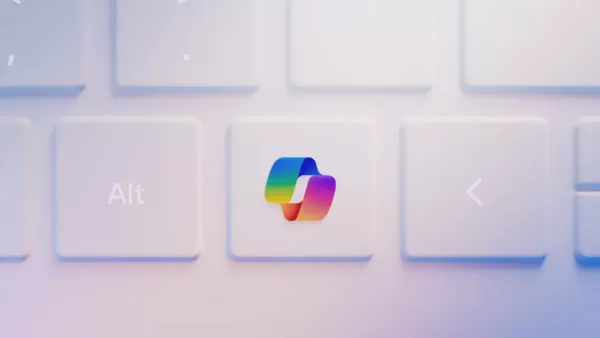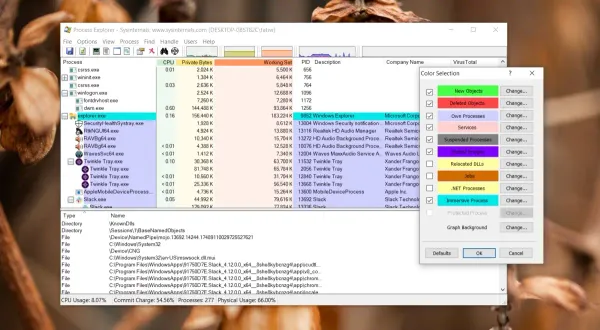配置Windows 10的C++开发环境
Windows的C++开发环境,确实不如Linux配置C++开发环境容易,你需要编译一个Hello World都会给你扔一个错误
3 min read
By
myfreax

Windows的C++开发环境,确实不如Linux配置C++开发环境容易,你需要编译一个Hello World都会给你扔一个错误。
在本教程中,配置Windows 10的C++开发环境并安装visual studio。安装C++组件,整合到任意终端。并使用vscode进行开发
安装visual studio
下载visual studio并安装,然后打开visual studio installer,选择使用“桌面C++开发”
Windows C++的hello world
#include <iostream>
#include <vector>
#include <string>
using namespace std;
int main(){
vector<string> msg {"Hello", "C++", "World", "from", "VS Code", "and the C++ extension!"};
for(const string& word:msg){
cout << word << " ";
}
cout << endl;
}
编译HelloWorld
cl helloworld.exe helloworld.cppLINK : fatal error LNK1149: output filename matches input filename
你将会获得以下错误
Microsoft (R) C/C++ Optimizing Compiler Version 19.29.30038.1 for x86
Copyright (C) Microsoft Corporation. All rights reserved.
cl : Command line warning D9024 : unrecognized source file type 'helloworld.exe', object file assumed
helloworld.cpp
C:\Program Files (x86)\Microsoft Visual Studio\2019\Community\VC\Tools\MSVC\14.29.30037\include\ostream(746): warning C4530: C++ exception handler used, but unwind semantics are not enabled. Specify /EHsc
helloworld.cpp(10): note: see reference to function template instantiation 'std::basic_ostream<char,std::char_traits<char>> &std::operator <<<std::char_traits<char>>(std::basic_ostream<char,std::char_traits<char>> &,const char *)' being compiled
Microsoft (R) Incremental Linker Version 14.29.30038.1
Copyright (C) Microsoft Corporation. All rights reserved.
/out:helloworld.exe
helloworld.exe
helloworld.obj
LINK : fatal error LNK1149: output filename matches input filename 'E:\work\cplusplus\hello\helloworld.exe解决方案
这是Google一圈回来的结果,那有一个简单编译,就要加一堆参数的。
cl.exe /Zi /EHsc /Fe: helloworld.exe helloworld.cpp你可能想问,cl.exe的参数是指的什么,现在你可能会找帮助文档。这对于我这个不懂CMD的人来说,先后以多种方式尝试执行cl.exe命令
cl.exe
cl.exe \help
cl.exe help
cl.exe --help
help cl终于在help cl.exe 提示我该怎么看帮助文档了。
This command is not supported by the help utility. Try "cl /?".
- /EHs enable C++ EH (no SEH exceptions) /EHa enable C++ EH (w/ SEH exceptions) 开启C++ EH
- /Zi enable debugging information 开启调试信息
- /Fe: <file> name executable file 指定可执行文件的名称
Fatal error C1034: windows.h: no include path set
解决`Fatal error C1034: windows.h: no include path set`
中文fatal error c1034:iostream: 不包括路径集
解决方法:从你开发命令行提示符中把LIB,INCLUDE,LIBPATH设置到系统级环境变量中
在Deveoper Command Prompt执行set命令,这将会打印所有环境变量,找到LIB,INCLUDE,LIBPATH这个三个环境变量
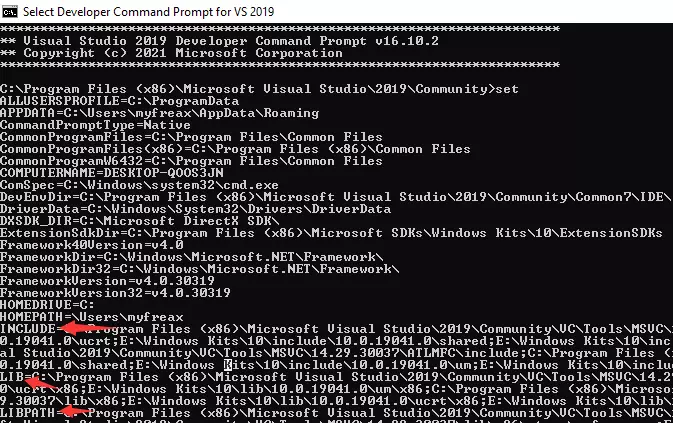
添加到系统级环境变量中
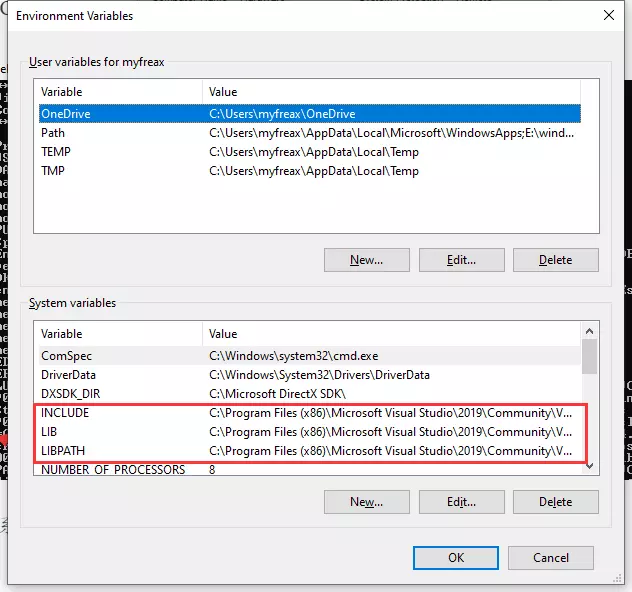
这样你就可以在任意终端编译,包括在wsl,powershell中,不用忍受垃圾cmd